ShaderGraphでTextureをTilingするシェーダを作成する
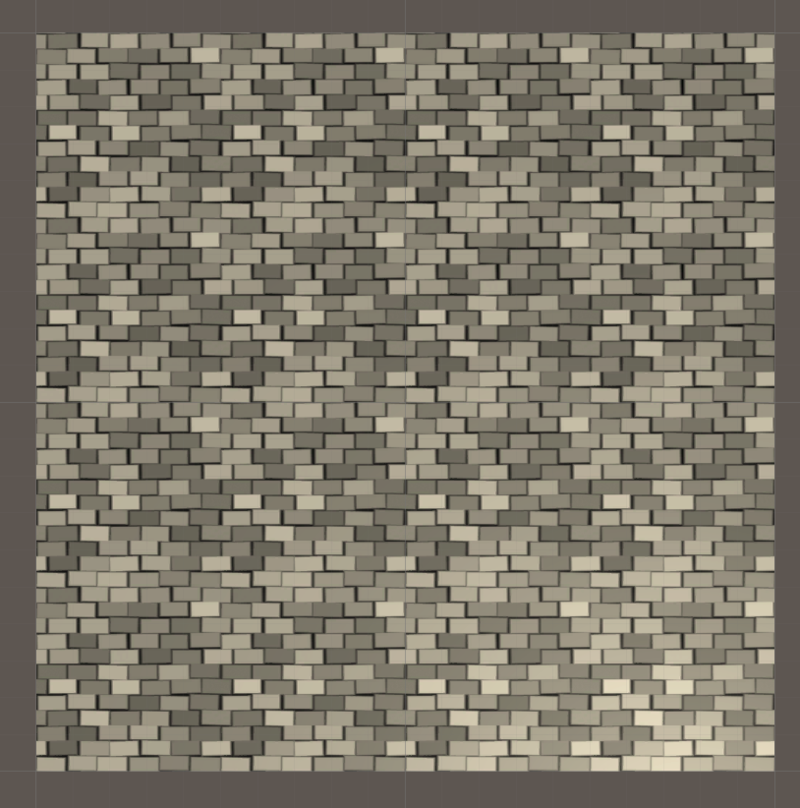
- Projectメニューから右クリック Create -> Shader -> PBR Graph を選択し、ShaderGraphアセットを作成する。
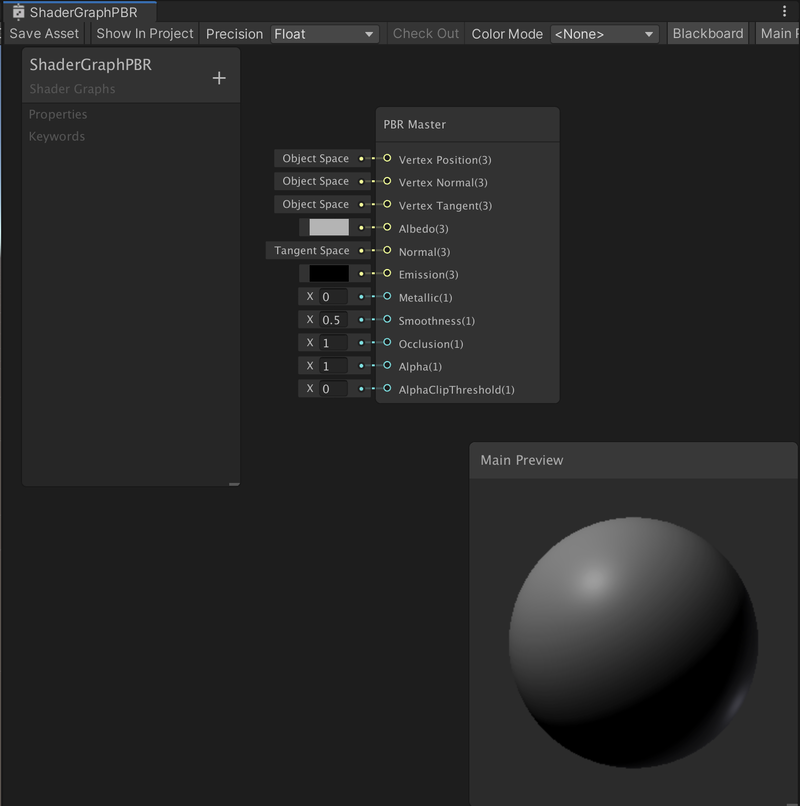
2. SampleTextureNodeを作成し、Textureに任意のTextureをセットする。
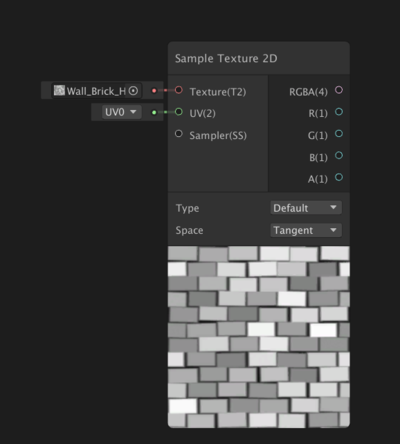
3. TilingAndOffsetNodeを作成し、Tilingの入力にTextureを並べたい数を入力する。

4. TilingAndOffsetNodeのOutをSampleTexture2DNodeのUVへ、SampleTexture2DNodeのRGBAをPBRMasterのAlbedoへ接続する
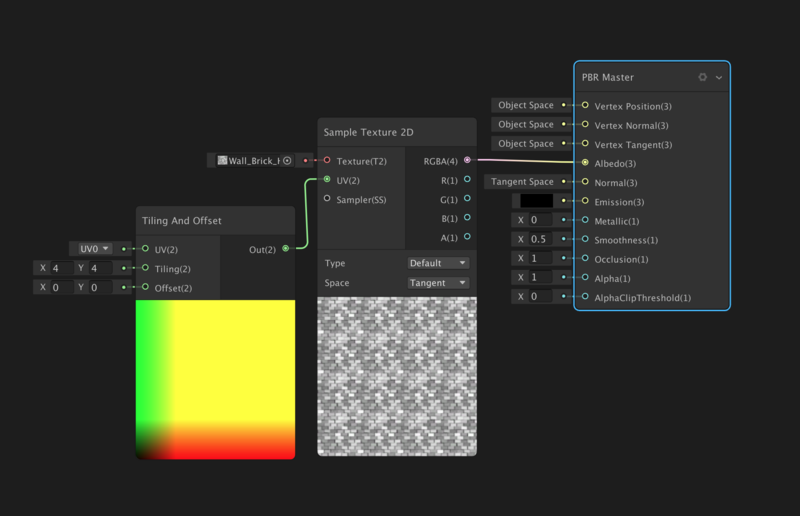
利用テクスチャアセット
https://assetstore.unity.com/packages/2d/textures-materials/free-stylized-pbr-textures-pack-111778